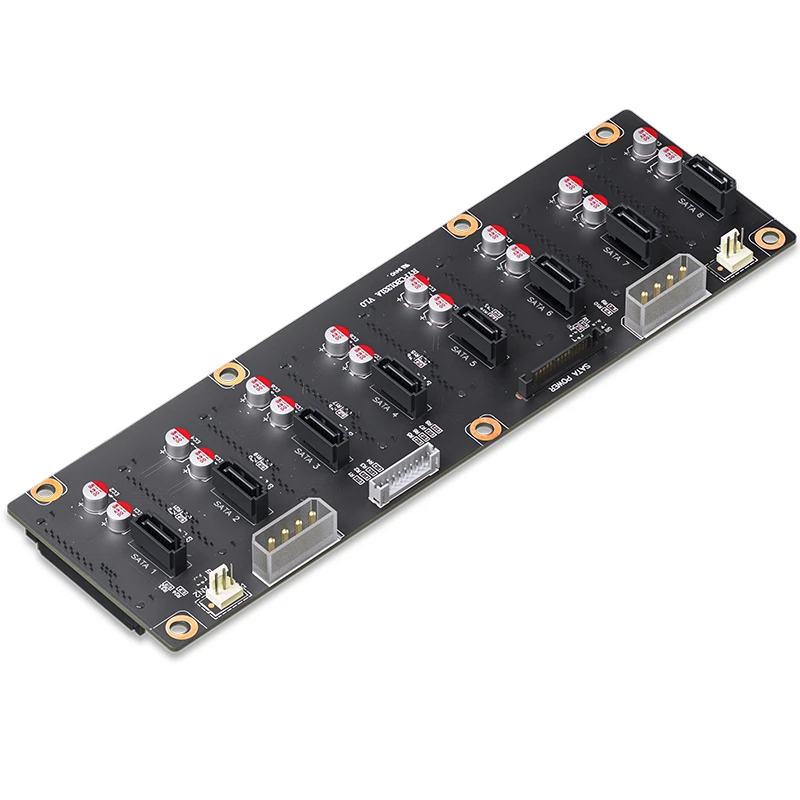Comprehensive Report on the Jonsbo N5 NAS Case
This report provides a detailed summary of the specifications, advantages, and potential drawbacks of the Jonsbo N5 NAS case, based on information gathered from various reviews and product listings. The Jonsbo N5 is a mid-tower NAS enclosure designed for users who need a high-capacity, scalable storage solution with flexibility for custom builds. Below, we outline its specifications and compile insights from reviews to help you make an informed decision.
Specifications
The Jonsbo N5 is a robust NAS case with the following specifications, compiled from multiple sources:
| Specification | Details |
| Dimensions (W x D x H) | 355mm x 403mm x 350mm |
| Material | 1mm Steel + 2mm Aluminum alloy + 8mm Wood (North American black walnut veneer) |
| Drive Bays | 12 x 3.5" HDD + 4 x 2.5" SSD |
| Motherboard Support | ITX, M-ATX, ATX, E-ATX (up to 330mm) |
| PCI Expansion Slots | 8 |
| Max CPU Cooler Height | 160mm |
| Max GPU Length | 350mm |
| Cooling System | Supports up to 11 fans (120mm and 140mm), includes 3 x 120mm rear fans |
| Power Supply Support | ATX (170mm-240mm) |
| Front Interface | 1 x USB 3.2 Gen2 Type-C, 1 x USB 3.0 (2-in-1) |
| Weight | 7.5kg |
| Additional Features | Hot-plug support for 3.5" drives, supports 240mm/280mm AIO radiators |
Explanation of Specifications
- Dimensions: The Jonsbo N5 is larger than typical PC cases, designed to house extensive storage and high-performance components, making it suitable for desktop or server environments.
- Material: The combination of 1mm steel, 2mm aluminum, and an 8mm wooden front panel provides durability and a premium aesthetic, with the wood adding a unique, elegant touch.
- Drive Bays: With support for 12 3.5" HDDs and 4 2.5" SSDs, it’s one of the most scalable NAS cases, ideal for large media libraries or enterprise storage.
- Motherboard Support: Compatibility with ITX, M-ATX, ATX, and E-ATX motherboards (up to 330mm) offers flexibility for various NAS or workstation builds.
- PCI Expansion Slots: Eight slots allow for significant customization, such as adding GPUs, RAID controllers, or network cards.
- Cooling: The ability to install up to 11 fans, along with three included 120mm fans, ensures effective cooling for 24/7 operation. Support for 240mm/280mm AIO radiators adds further cooling options.
- Power Supply: ATX PSU support (170mm-240mm) ensures compatibility with standard power supplies, simplifying component selection.
- Front Interface: Modern USB-C and USB 3.0 ports provide convenient connectivity for external devices.
- Weight: At 7.5kg, the case is heavy, reflecting its robust construction and capacity for multiple drives.
Advantages
The Jonsbo N5 has received praise for its versatility and build quality. Below are the key advantages, with short explanations for each:
- High Storage Capacity
- Broad Motherboard Compatibility
- Ample Expansion Slots
- Solid Build Quality
- Excellent Cooling
- Large Component Support
- Included Accessories
- Detailed Instruction Manual
- Competitive Pricing
- Elegant Design
Potential Drawbacks
While the Jonsbo N5 is highly regarded, some reviews highlight areas for improvement. Below are the key drawbacks, with explanations:
- Awkward Hard Drive Tray Design
- Potential Noise
- Inconvenient Screw Type
- Noisy Fans
Summary and Recommendations
The Jonsbo N5 is a highly capable NAS case designed for users who need extensive storage and flexibility. Its support for 12 HDDs and 4 SSDs makes it one of the most scalable options for DIY NAS builds, while its compatibility with various motherboards and large components allows for diverse applications, from simple storage servers to GPU-accelerated workstations. The case’s premium build, combining steel, aluminum, and wood, ensures durability and adds an elegant aesthetic that sets it apart from typical PC cases.
However, potential buyers should be aware of some drawbacks. The hard drive tray design may pose challenges during drive installation, and the thin steel could amplify noise, particularly in setups with multiple high-capacity drives or fans. The use of hex/Allen key screws and noisy default fan settings are additional considerations, though the latter can be addressed by adjusting fan connections.
For users prioritizing storage capacity, scalability, and build quality, the Jonsbo N5 is likely an excellent choice, especially at its competitive price point compared to smaller models. Those sensitive to noise may need to invest in quieter fans or additional sound-dampening solutions. Overall, the N5 balances functionality, aesthetics, and value, making it a strong contender for NAS enthusiasts.
Key Citations
- Jonsbo N5 Review by NAS Compares
- Jonsbo N5 Black Product Page on LDLC
- Jonsbo N5 NAS PC Case on Newegg
- Jonsbo N5 NAS PC Case on Amazon
- Jonsbo N5 vs N4 vs N3 vs N2 NAS Case Comparison
- Jonsbo N5 NAS Case on WatercoolingUK
- Jonsno N5 Website